Guide: Making Tax Digital for Income Tax

Making Tax Digital (MTD) for Income Tax means using digital record keeping to report earnings to HMRC and sending Income Tax updates instead of filing a Self Assessment tax return.
Here we take a look at what we know so far about the scheme, answering some questions to provide an overview of how MTD for Income Tax will work.
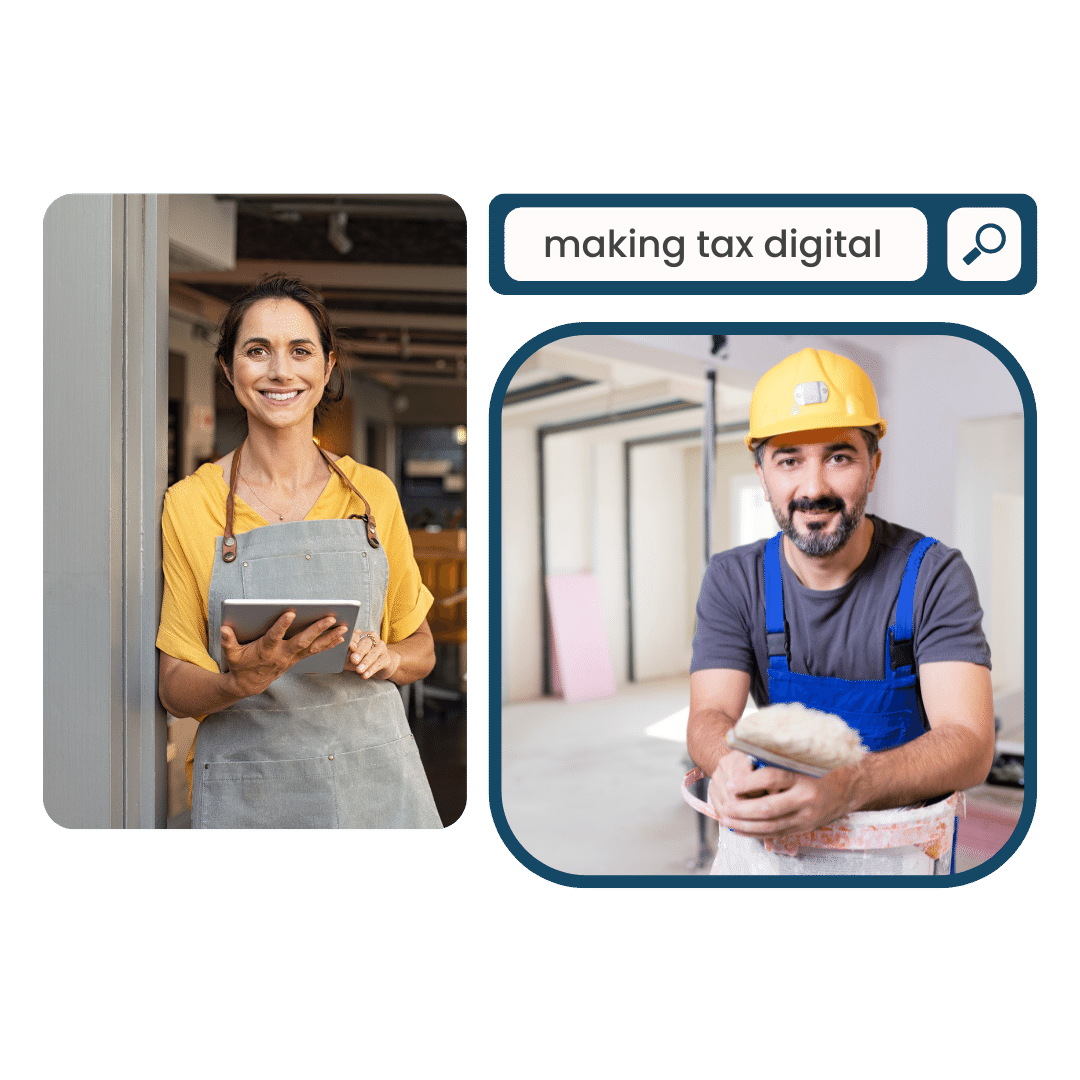
FAQ's
MTD for Income Tax is part of the Government’s wider plan to digitise the tax system – transforming it so that it is easier for taxpayers to get their tax right first time.
Making Tax Digital for Income Tax will apply to individuals who earn over £10,000 per year as a:
- Sole trader or unincorporated business owner
- Member of a partnership
- Property landlord
This includes those that exceed this £10,000 threshold through a combination of self-employment and rental income.
It will be mandatory to follow the rules for MTD for Income Tax for the next accounting period that starts on or after 6 April 2024.
It should be noted that HMRC are currently consulting on a change to basis periods, whereby profit would be assessed on a tax year basis, regardless of the accounts year end date.
These rules will now not come into effect before 2024, with a transition year no earlier than 2023.
You will need to
- sign up to the MTD scheme
- make sure you have software that is compatible with MTD for Income Tax
- keep digital records of all business income and expenses
- send quarterly business and expenses updates to HMRC
- submit a final declaration to HMRC
You can use the HMRC online service to sign up your own business for MTD for Income Tax.
Before signing up for the scheme, you will need to have compatible accounting software. You will need the Government Gateway user ID and password used when filing your Self Assessment return.
Once you have signed up to the scheme, you will need to keep digital records of all business income and expenses.
Every three months you will then use your compatible accounting software to send a summary of your business income and expenses to HMRC.
Once your update has been sent, you will be able to view a year to date calculation of how much tax you owe, based on the information you provided.
Your accounting software should remind you when to file your quarterly updates.
A digital record means maintaining a electronic record keeping system. It is likely that you will choose to use a software package (for example QuickBooks) to enable you to send Income Tax updates and keep records of income and expenses.
Here is an example of how the tax will be reported, based on the first tax year affected being 2024-25 (from 6 April 2024 to 5 April 2025):
- The first report will be due in August 2024
- The second report will be due in November 2024
- The Self-Assessment tax return for 2023-24 (the previous tax year) will be due by 31 January 2025
- The third report will be due in February 2025
- The fourth report will be due in May 2025
- The fifth and final year-end report will be January 2026
No – Income Tax updates and a final year end declaration will replace the Self Assessment tax return.
At the end of your accounting period, your declaration to HMRC is where you will finalise your business income and expenses and submit any personal income and reliefs you claim.
The tax you owe will then need to be paid by 31 January of the following year.
You will still send HMRC a Self Assessment tax return for the tax year before you signed up to MTD for Income Tax.
Making Tax Digital is easy with Accounts Geek.
With the requirements of MTD in mind, we provide small businesses with MTD compliant software and dedicated support services and tools to help them through this period of change.

